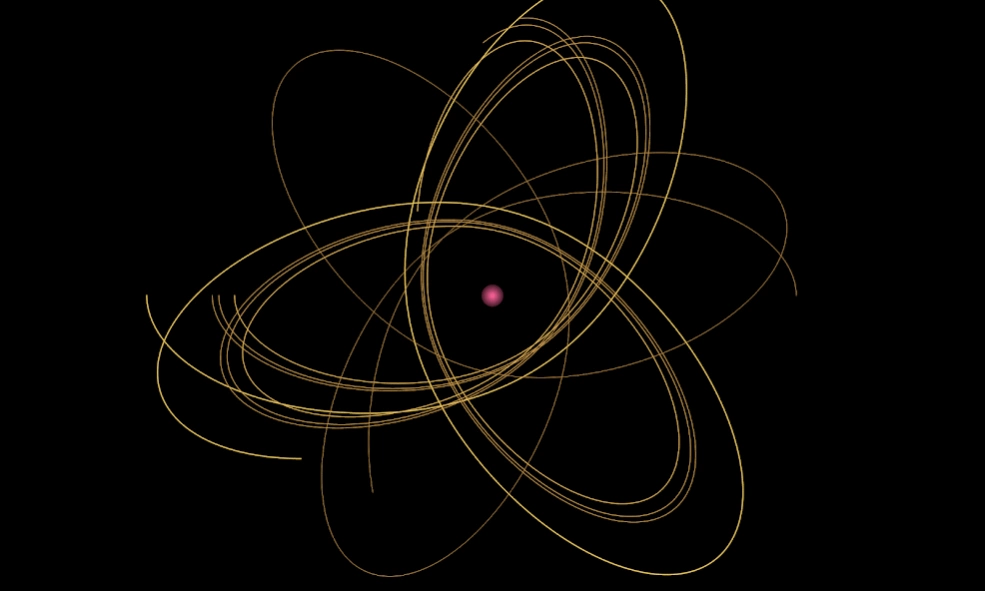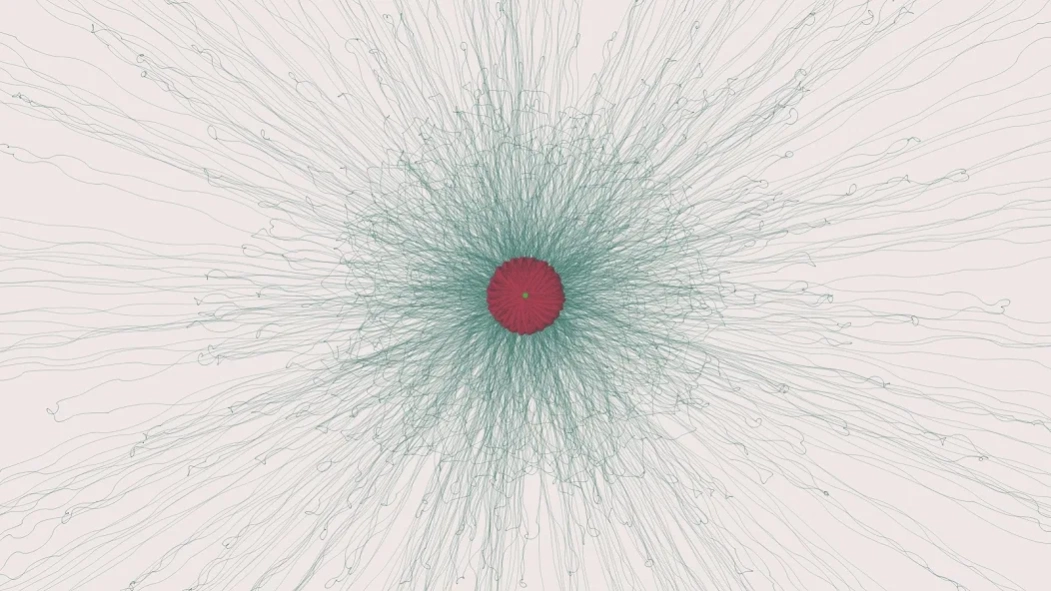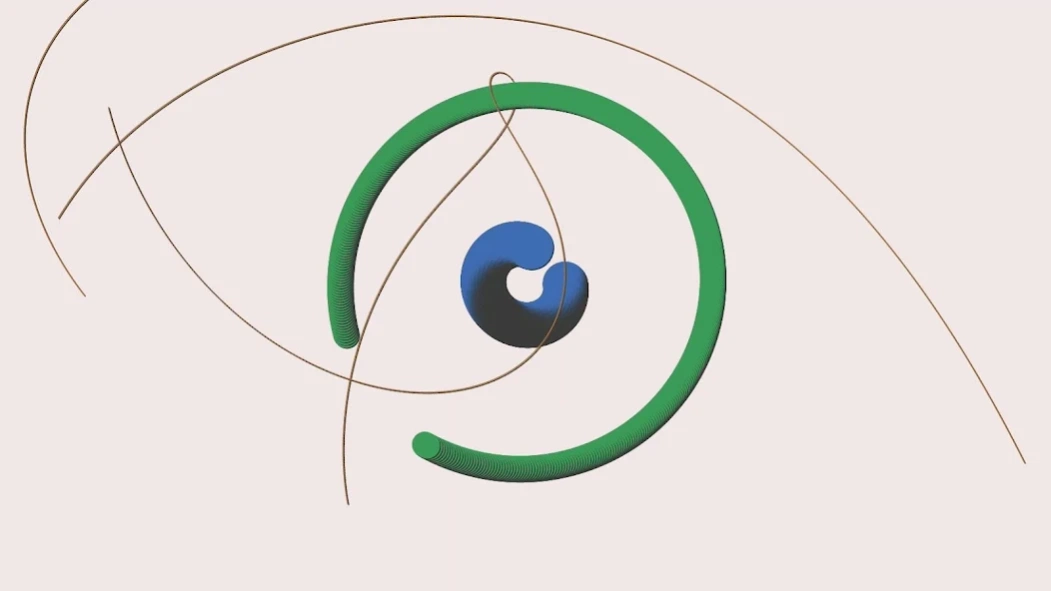Orbit Simulator
Free Version
Publisher Description
Orbit Simulator - Create planets, put asteroids into orbit, tweak gravity, create beautiful worlds
Use your fingers and the laws of physics to create beautiful worlds with this gravity sandbox.
Put asteroids into orbit around a planet and activate trails to draw amazing patterns.
Play with particles, make them bounce, merge, collide.
Change colors, time, forces, appearance, size and many more features.
Share your creations in our fan-art gallery.
Experiment with every setting to earn points and discover unexpected behaviours.
The retro and psychedelic designs are great for your avatar and wallpaper.
- Create planets with two fingers
- Launch asteroids into orbit with one
- Press menu or the back button for options
- Change gravity type and intensity in the Forces menu
- Activate collisions or make elements merge
- Use Earth's attraction
- Visualise trails in the Visuals menu
- Play with the look of elements
- Remove walls of the simulator and make it bigger
- Generate random worlds
- Lock the camera to an element to see the universe from its perspective
- Take a picture and share it in our fan-art Gallery
- Leave the screen empty to start screensaver mode
- Create your own solar system
About Orbit Simulator
Orbit Simulator is a free app for Android published in the Kids list of apps, part of Games & Entertainment.
The company that develops Orbit Simulator is Tailor & Wayne — Barcelona. The latest version released by its developer is 1.0.
To install Orbit Simulator on your Android device, just click the green Continue To App button above to start the installation process. The app is listed on our website since 2019-03-01 and was downloaded 1 times. We have already checked if the download link is safe, however for your own protection we recommend that you scan the downloaded app with your antivirus. Your antivirus may detect the Orbit Simulator as malware as malware if the download link to processing.test.gravity_playground is broken.
How to install Orbit Simulator on your Android device:
- Click on the Continue To App button on our website. This will redirect you to Google Play.
- Once the Orbit Simulator is shown in the Google Play listing of your Android device, you can start its download and installation. Tap on the Install button located below the search bar and to the right of the app icon.
- A pop-up window with the permissions required by Orbit Simulator will be shown. Click on Accept to continue the process.
- Orbit Simulator will be downloaded onto your device, displaying a progress. Once the download completes, the installation will start and you'll get a notification after the installation is finished.